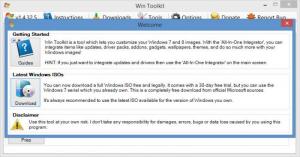Win Toolkit
1.6.0.6
Size: 6.02 MB
Downloads: 5522
Platform: Windows (All Versions)
Win Toolkit, a free and portable utility, works with Windows 7 as well as Windows 8 ISO images. The application provides access to multiple means of customizing your Windows 7 or 8 image. This means that with Win Toolkit on your side, you can create a custom Windows installation. Theme packs, language packs, updates, and various tweaks can be integrated into the Windows image.
As mentioned above, Win Toolkit is a portable application. This means that to get started with it, you won’t have to install anything. You will need only download an archive, extract its contents, and run the Win Toolkit executable. The first time you run the application you will be presented with a Getting Started prompt. The application will look for updates and will notify you if any are available for download.
At the top of the application’s interface there are buttons to check for updates, view instructions on how to use the application, download Windows ISOs, access the Options menu, and more. Also at the top of the interface there are four tabs: Basic, Intermediate, Advanced, and Updates. Use these buttons and tabs to explore and uncover all the functionality Win Toolkit has to offer.
With Win Toolkit on your side you can take a Windows 7 or Windows 8 ISO image and build upon it. You can add drivers, theme packs, updates, languages packs, tweaks, pretty much anything you want. You can create a custom Windows image that will include all the customization options you want. If you want to, you can create unattended installs. Thus, the custom Windows image will be installed without any input from the user.
Win Toolkit is free software. Do consider making a donation though if you enjoy using it.
I don’t see what’s not to like about Win Toolkit. It is portable, it is freeware, it gives you all you need to customize a Windows image.
Pros
Win Toolkit does not have to be installed and that makes the application portable. Win Toolkit works with Windows 7 and Windows 8 images. Win Toolkit has an easy to figure out interface. Use Win Toolkit to customize Windows images. Win Toolkit is freeware (consider making a donation).
Cons
None that I could think of.
Win Toolkit
1.6.0.6
Download
Win Toolkit Awards

Win Toolkit Editor’s Review Rating
Win Toolkit has been reviewed by George Norman on 03 Feb 2014. Based on the user interface, features and complexity, Findmysoft has rated Win Toolkit 5 out of 5 stars, naming it Essential